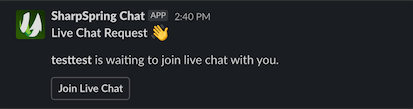SharpSpring Live Chat enables you to have real-time conversations with site visitors right from Slack. This app provides one-to-one communication with visitors who engage with your SharpSpring Chatbot. All conversations happen right in Slack via a native integration, so you can answer chats from your desktop and mobile phone with ease.
Empower your entire team to Live Chat with website visitors right from Slack. Simple as that.
Just getting started? View our Setup Guide
Step 1: Connect Live Chat with Slack
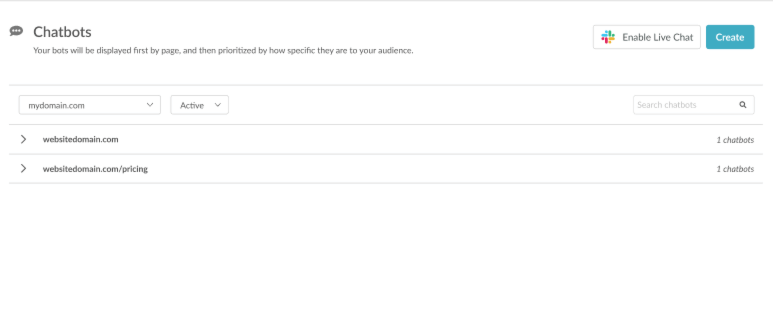
Step 2: Add the Live Chat Action In Workflow
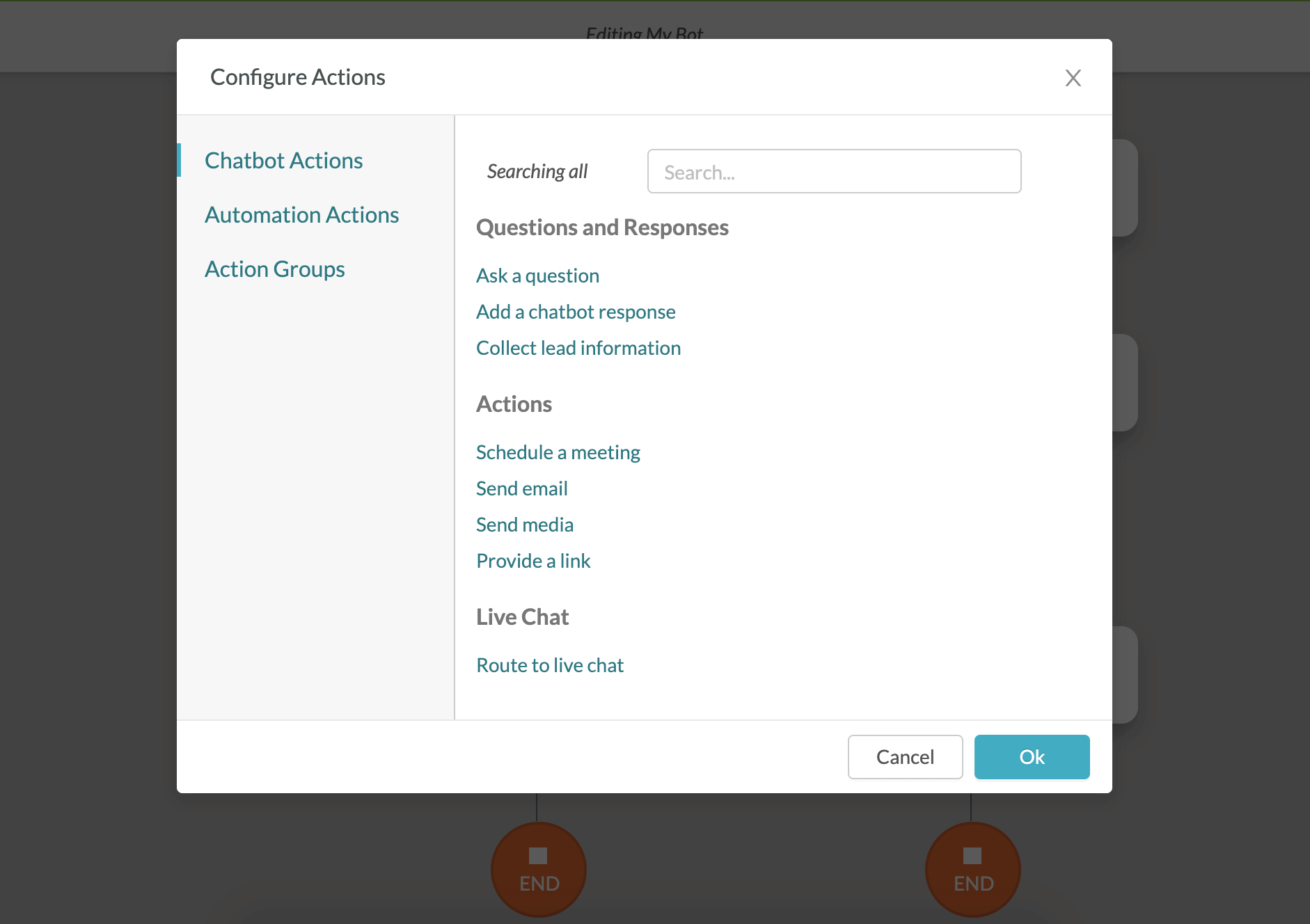
Step 3: Select the Slack Channel
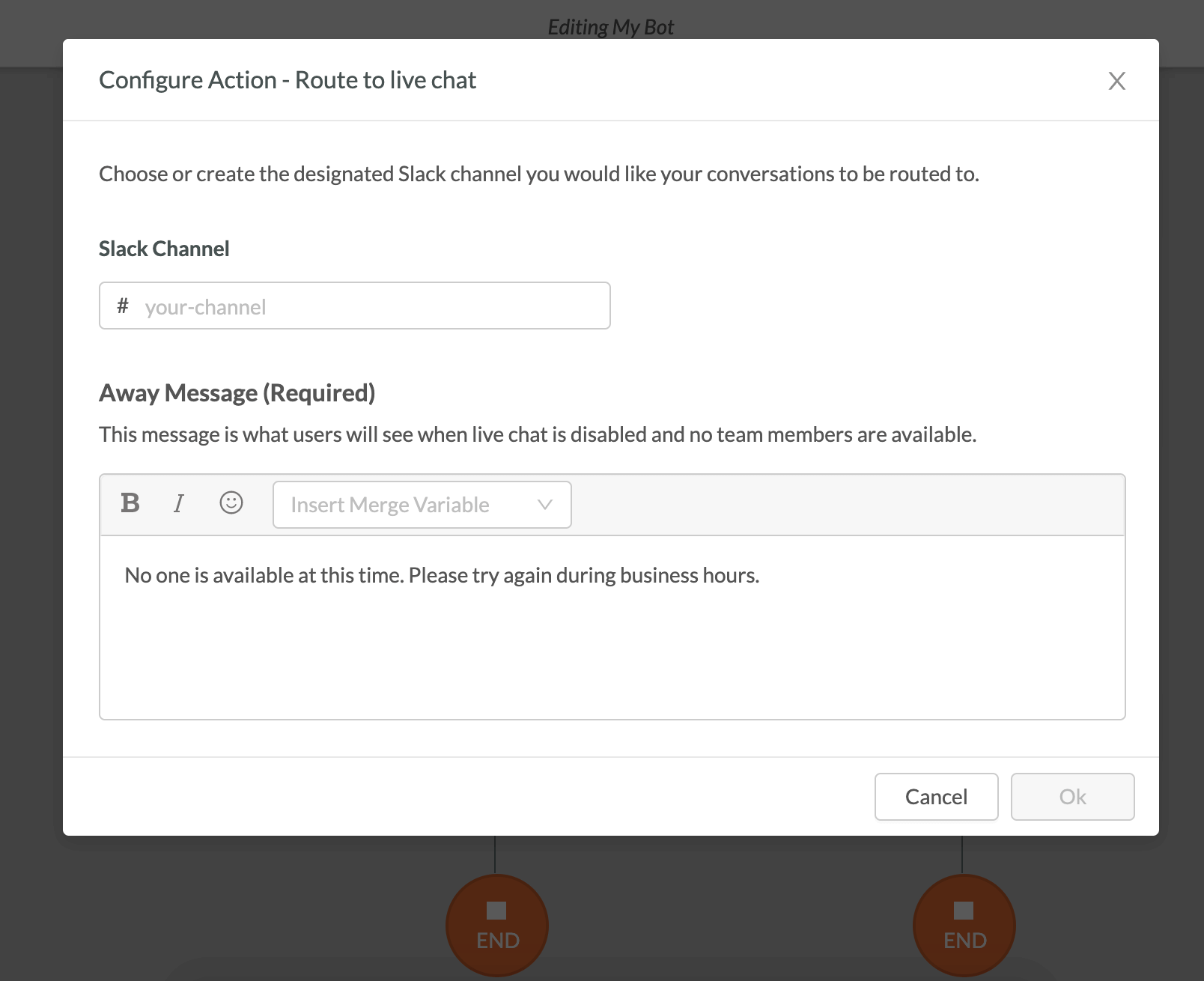
Step 4: Add a User and Set them as Available
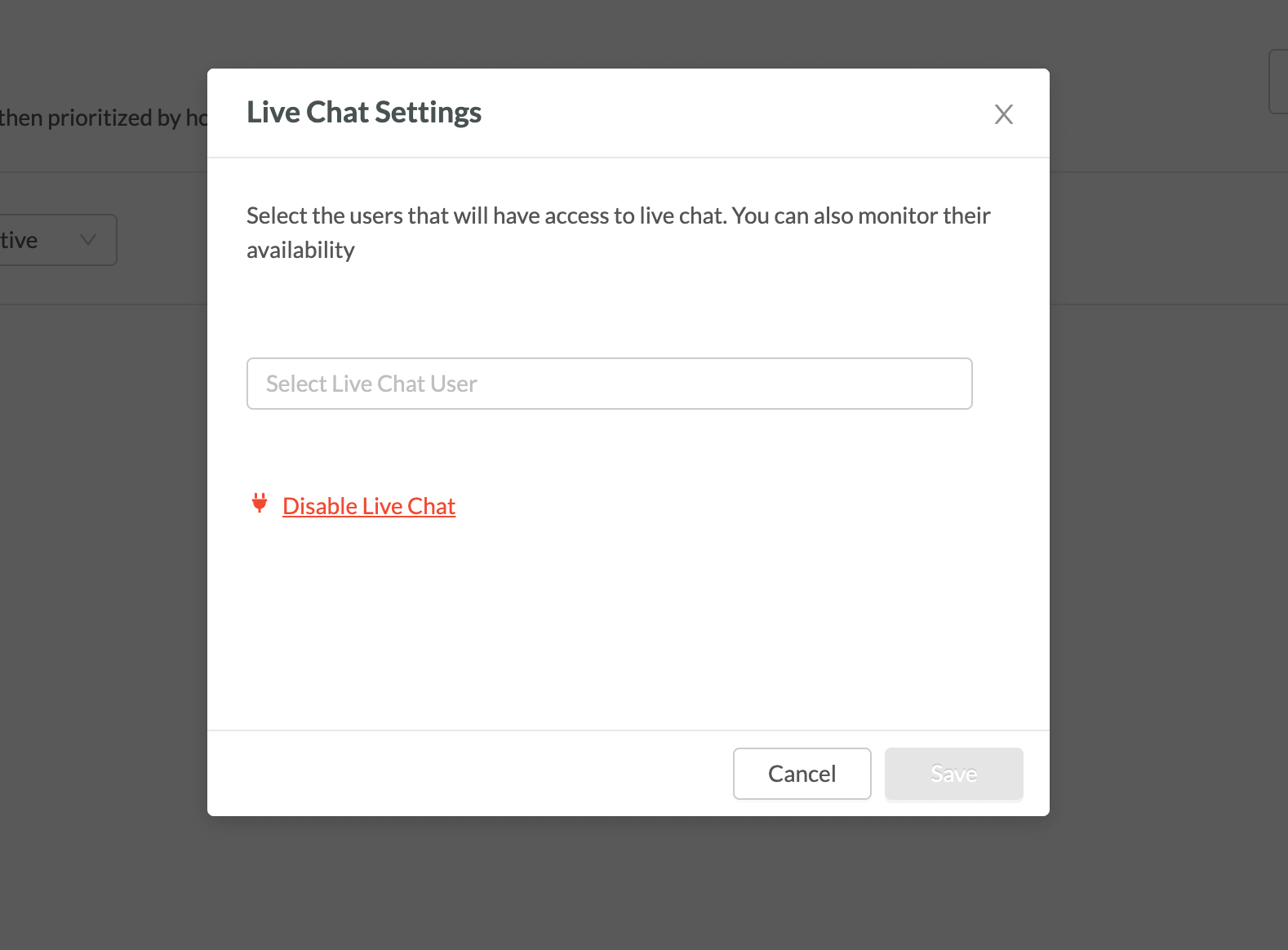
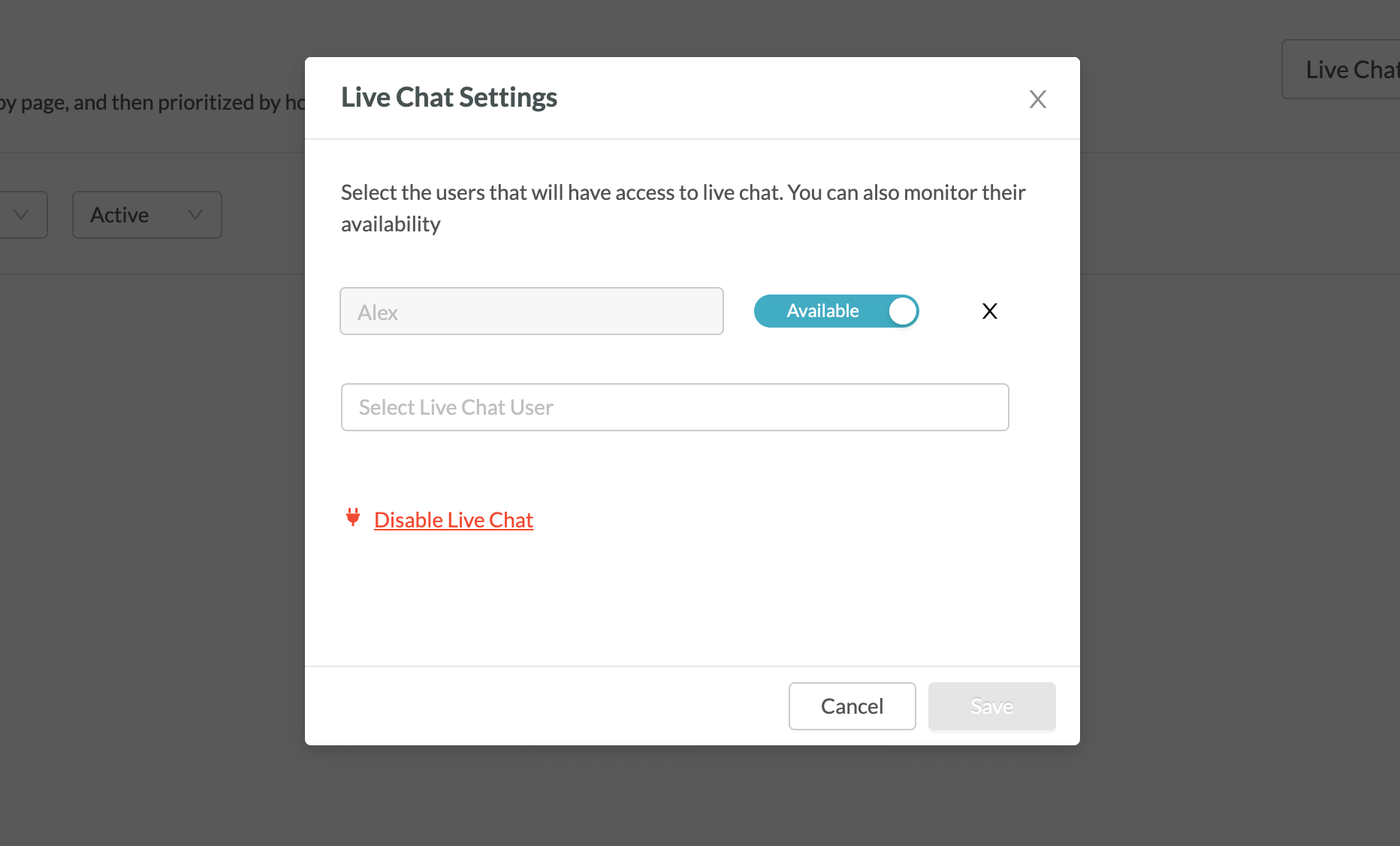
Step 5: Start Chatting from your Slack Channel